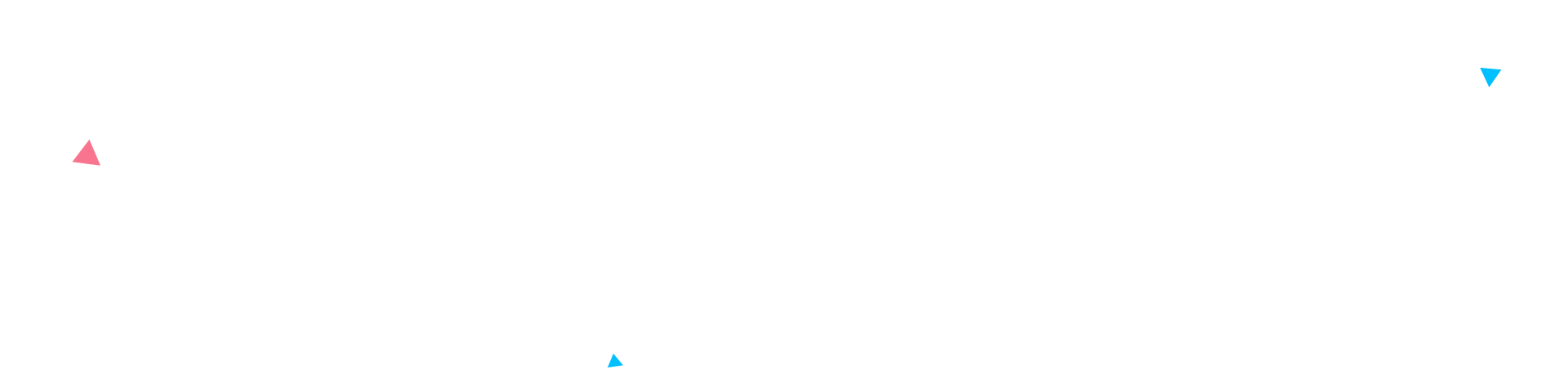Cloud computing is the on-demand availability of computer system resources, especially data storage (cloud storage) and computing power, without direct active management by the user. Large clouds often have functions distributed over multiple locations, each of which is a data center. Cloud computing relies on sharing of resources to achieve coherence and typically uses a “pay as you go” model, which can help in reducing capital expenses but may also lead to unexpected operating expenses for users.
Why cloud networking?
Businesses today turn to the cloud to drive agility, deliver differentiation, accelerate time-to-market, and increase scale. The cloud model has become the standard approach to building and delivering applications for modern enterprises.
Cloud networking has also played a critical role in the way organizations address their growing infrastructure needs, regional expansions, and redundancy plans. Many organizations are adopting a multi-data center strategy and leveraging multiple clouds from multiple cloud service providers (CSPs).
Assume that you are an executive at a very big corporation. Your particular responsibilities include making sure that all of your employees have the right hardware and software they need to do their jobs. To buy computers for everyone is not enough. You also have to purchase software as well as software licenses and then provide this software to your employees as they require. Whenever you hire a new employee, you need to buy more software or make sure your current software license allows another user. It is so stressful that you have to spend lots of money.
But, there may be an alternative for executives like you. So, instead of installing a suite of software for each computer, you just need to load one application. That application will allow the employees to log in to a Web-based service that hosts all the programs for the user that is required for his/her job. Remote servers are owned by another company and will run everything from e-mail to word processing to complex data analysis programs. It is called cloud computing, and it could change the entire computer industry.
In a cloud computing system, there is a significant workload shift. Local computers have no longer to do all the heavy lifting when it comes to running applications. But cloud computing can handle that heavy load easily and automatically. Hardware and software demands on the user’s side decrease. The only thing the user’s computer requires to be able to run is the cloud computing interface software of the system, which can be as simple as a Web browser and the cloud’s network takes care of the rest.
Benefits of Cloud Computing
Faster time to market
You can spin up new instances or retire them in seconds, allowing developers to accelerate development with quick deployments. Cloud computing supports new innovations by making it easy to test new ideas and design new applications without hardware limitations or slow procurement processes.
Scalability and flexibility
Cloud computing gives your business more flexibility. You can quickly scale resources and storage up to meet business demands without having to invest in physical infrastructure.
Companies don’t need to pay for or build the infrastructure needed to support their highest load levels. Likewise, they can quickly scale down if resources aren’t being used.
Cost savings
Whatever cloud service model you choose, you only pay for the resources you actually use. This helps you avoid overbuilding and overprovisioning your data center and gives your IT teams back valuable time to focus on more strategic work.
Better collaboration
Cloud storage enables you to make data available anywhere you are, anytime you need it. Instead of being tied to a location or specific device, people can access data from anywhere in the world from any device—as long as they have an internet connection.
Advanced security
Despite popular perceptions, cloud computing can actually strengthen your security posture because of the depth and breadth of security features, automatic maintenance, and centralized management.
Reputable cloud providers also hire top security experts and employ the most advanced solutions, providing more robust protection.
Data loss prevention
Cloud providers offer backup and disaster recovery features. Storing data in the cloud rather than locally can help prevent data loss in the event of an emergency, such as hardware malfunction, malicious threats, or even simple user error.